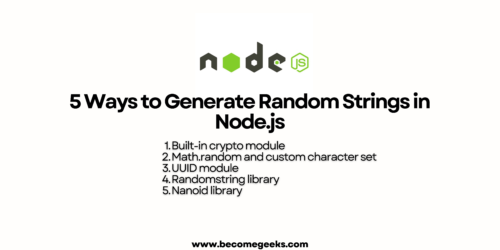NestJS Cron Jobs: Comprehensive Implementation Guide
In modern web development, automated tasks play a vital role in maintaining system integrity and executing time-sensitive processes. Cron jobs, or scheduled tasks, are a popular way to achieve this automation. In this tutorial, we’ll explore how to implement nestjs cron jobs in a NestJS application to automate various tasks and optimize your technical SEO efforts.
Before we proceed, make sure you have the following prerequisites:
- Basic knowledge of TypeScript and Node.js.
- Familiarity with NestJS and its core concepts.
- A NestJS project set up on your local machine.
Installing Dependencies
First, ensure you have NestJS installed in your project. If you haven’t done this already, you can create a new NestJS project using the following command:
npm install -g @nestjs/cli
nest new my-nest-project
cd my-nest-projectNext, we need to install the cron package to enable cron job functionality in our NestJS application:
npm install cron --saveCreating a Cron Service
In NestJS, a cron job is a specialized service that runs at specific intervals. Let’s create a new service for our cron jobs. Run the following command to generate a new service:
nest generate service cronThis will create a new file named cron.service.ts in the src/cron folder.
Implementing the Cron Job
Open the cron.service.ts file and import the necessary modules:
import { Injectable, Logger } from '@nestjs/common';
import { Cron } from '@nestjs/schedule';
@Injectable()
export class CronService {
private readonly logger = new Logger(CronService.name);
@Cron('0 * * * *') // Replace this with your desired cron schedule
handleCronJob() {
this.logger.debug('Cron job is running...');
// Add your task logic here
}
}In the code above, we’ve used the @Cron() decorator from @nestjs/schedule to define the cron schedule. The format for the cron expression is second minute hour day-of-month month day-of-week.
Registering the Cron Service
Now, we need to ensure our cron service is registered with the NestJS application. Open the app.module.ts file and add the following changes:
import { Module } from '@nestjs/common';
import { ScheduleModule } from '@nestjs/schedule';
import { CronService } from './cron/cron.service';
@Module({
imports: [ScheduleModule.forRoot()],
providers: [CronService],
})
export class AppModule {}Run the Cron Job
Finally, let’s run our NestJS application and observe the cron job in action:
npm run start:devYour cron job will now execute at the specified intervals, and the log message “Cron job is running…” will be displayed in the console.
Conclusion
Congratulations! You’ve successfully implemented cron jobs in your NestJS application, providing an automated solution for your technical SEO tasks. You can now leverage this functionality to schedule routine processes like data updates, sitemap generation, and more, enhancing the overall performance and maintenance of your SEO-driven web application. Happy coding!