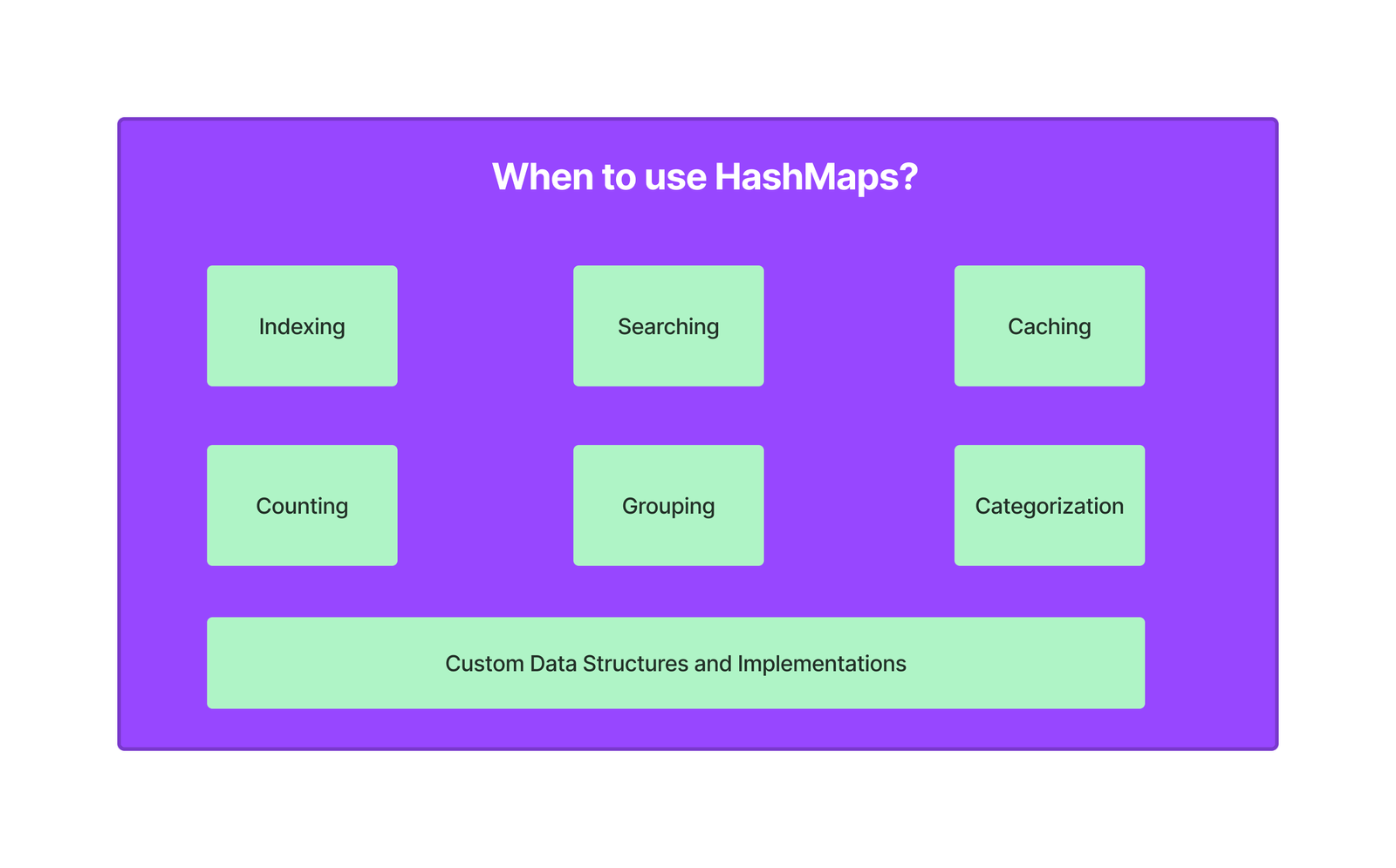String Template in Java: A Guide for Developers
As a seasoned Java developer, I’ve often encountered scenarios where string manipulation plays a pivotal role in application development. Be it for logging, user notifications, or data formatting, mastering the art of string templates is essential. Let’s dive into the various methods Java offers to handle string template in java, each with its unique advantages.
Table of Content
- The Classic Approach: String.format()
- Going a Step Further: MessageFormat
- Building Strings Dynamically: StringBuilder/StringBuffer
- Embracing Java 8+: Lambdas and Streams for String Manipulation
- Lambdas for Concise Code
- Streams for Efficient String Operations
- Combining Streams with String.format()
- Utilizing Optional with String Operations
The Classic Approach: String.format()
String.format() is a go-to method for many Java developers. It’s straightforward and highly effective for simple template needs. Here’s a quick example:
String name = "John";
int age = 30;
String template = String.format("Name: %s, Age: %d", name, age);This method is perfect when your template requirements are minimal and you need a quick solution.
Expanding String.format() in Various Scenarios
String Format with Java 8: Java 8 didn’t introduce new formatting features, but it enhanced the usage of String.format() with lambdas and streams. For example:
List<String> names = Arrays.asList("Alice", "Bob", "Charlie");
names.stream().map(name -> String.format("Name: %s", name)).forEach(System.out::println);String Format for Double: Formatting floating-point numbers like double is straightforward. For example, to format a double to two decimal places:
double value = 123.45678;
String formattedDouble = String.format("Value: %.2f", value);String Format for Long: Long values are formatted similarly to integers. For instance:
long bigNumber = 123456789L;
String formattedLong = String.format("Number: %d", bigNumber);String Format for Boolean: Booleans can be formatted for textual representation:
boolean flag = true;
String formattedBoolean = String.format("Flag is %b", flag);String Format for Date: Formatting dates requires a little more effort. You can use SimpleDateFormat along with String.format():
SimpleDateFormat sdf = new SimpleDateFormat("yyyy-MM-dd");
String formattedDate = String.format("Today's Date: %s", sdf.format(new Date()));Going a Step Further: MessageFormat
When your templates demand a bit more flexibility, MessageFormat comes to the rescue. It’s particularly useful for localized text or more complex patterns:
String pattern = "On {1,date,long}, {0} did...";
MessageFormat.format(pattern, "Alice", new Date());I’ve found this extremely useful in applications requiring internationalization.
Building Strings Dynamically: StringBuilder/StringBuffer
For scenarios where string construction is more dynamic and iterative, StringBuilder or StringBuffer is your ally. They are efficient and easy to use:
StringBuilder builder = new StringBuilder();
builder.append("Name: ").append(name).append(", Age: ").append(age);
String result = builder.toString();This method is a savior in scenarios where strings are built in multiple steps or within loops.
Embracing Java 8+: Lambdas and Streams for String Manipulation
ava 8 brought a paradigm shift in the way we handle strings and collections, thanks to lambdas and streams. These features not only made code more concise but also introduced a functional approach to string manipulation, making the code more readable and efficient. Let’s explore how these features can be leveraged for string templating:
Lambdas for Concise Code
Lambdas in Java 8 allow us to implement interfaces with a single abstract method more concisely. This is particularly useful in string manipulation scenarios. For example:
List<Integer> numbers = Arrays.asList(1, 2, 3, 4, 5);
String numberList = numbers.stream()
.map(n -> String.format("Number: %d", n))
.collect(Collectors.joining(", "));In this example, we are converting each number in a list into a formatted string and then joining them. Lambdas make this process much more straightforward and readable.
Streams for Efficient String Operations
Streams provide a high-level abstraction for performing complex operations on collections of objects, including strings. They can be particularly useful for filtering, transforming, and aggregating string data. For example:
List<String> names = Arrays.asList("Alice", "Bob", "Charlie", "David");
String filteredNames = names.stream()
.filter(name -> name.startsWith("C"))
.collect(Collectors.joining(", "));Here, we’re filtering a list of names to include only those that start with “C” and then joining them into a single string. This approach is more efficient and cleaner than traditional loops.
Combining Streams with String.format()
Streams and String.format() can be combined for powerful templating solutions. Consider a scenario where we need to format a list of dates:
List<LocalDate> dates = Arrays.asList(LocalDate.now(), LocalDate.now().plusDays(1));
String formattedDates = dates.stream()
.map(date -> String.format("Date: %s", date))
.collect(Collectors.joining("; "));In this example, we’re formatting each LocalDate object into a string and then concatenating them. This method showcases the power of Java 8’s functional programming capabilities in handling string templates.
Utilizing Optional with String Operations
Java 8 introduced Optional, a container object which may or may not contain a non-null value. This can be useful in string operations to avoid NullPointerException. For example:
Optional<String> optionalName = Optional.ofNullable("John");
String greeting = optionalName.map(name -> String.format("Hello, %s!", name))
.orElse("Hello, Guest!");Here, Optional is used to safely handle a nullable string, providing a default value if the original string is null.
Conclusion
In the Java ecosystem, string templates can be managed in several ways, each tailored to different needs. Whether you’re working on a small project or a large-scale enterprise application, understanding these methods is crucial. Remember, the choice of technique should align with your project’s complexity and specific requirements. Happy coding!