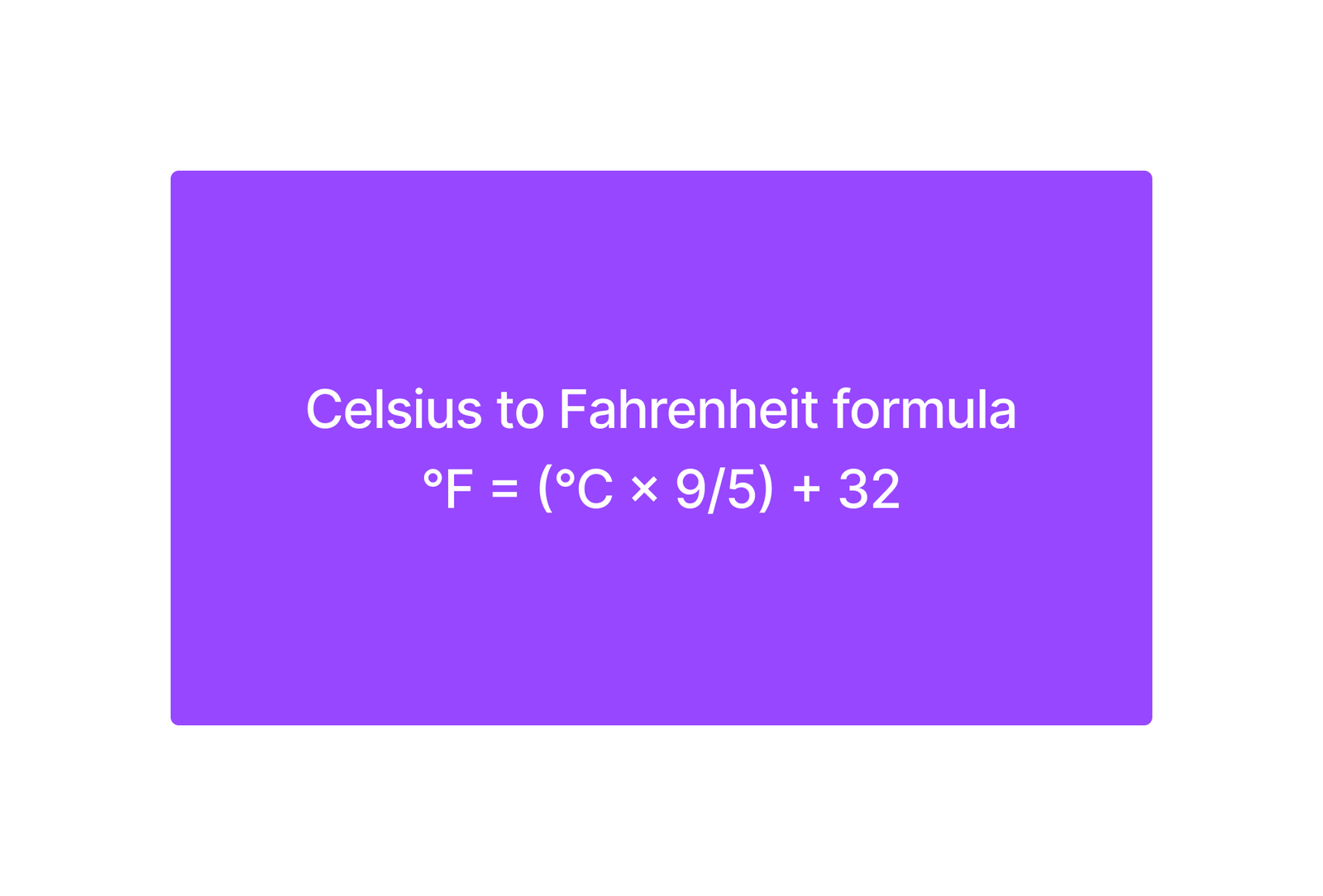Understanding HTTP Caching for Faster Websites
If you’ve ever wondered how web pages and resources load so quickly when you revisit a website, the answer is often HTTP caching. HTTP caching is a fundamental mechanism that helps improve the performance and efficiency of the World Wide Web. In this beginner’s guide, we’ll explain what HTTP caching is, why it’s important, and how it works.
What is HTTP Caching?
HTTP caching is a technique used to store and reuse previously fetched resources, such as web pages, images, stylesheets, and scripts, to reduce the need for redundant downloads from the server. When you visit a website, your web browser (e.g., Chrome, Firefox, or Safari) and the web server work together to decide which resources can be cached and for how long.
Why is HTTP Caching Important?
HTTP caching offers several benefits, making it a crucial component of web performance optimization:
- Faster Load Times: By caching resources locally, browsers can quickly retrieve and display web pages, reducing the time users spend waiting for content to load.
- Reduced Server Load: Caching reduces the server’s workload since it doesn’t have to generate the same response repeatedly for the same resource.
- Lower Bandwidth Usage: Caching minimizes the amount of data transferred over the internet, leading to cost savings and improved user experience for visitors with limited bandwidth.
- Improved User Experience: Faster loading times and reduced latency contribute to a better user experience, which can lead to higher user engagement and retention.
How Does HTTP Caching Work?
HTTP caching works by allowing web clients (typically browsers) to store and reuse previously fetched web resources, such as HTML pages, images, stylesheets, scripts, and more. This process is driven by a combination of HTTP headers and mechanisms to determine when and how resources should be cached.
Here’s a step-by-step explanation of how HTTP caching works:
- Client Request: When you visit a website by typing its URL into your web browser or clicking a link, your browser sends an HTTP request to the web server hosting the website.
- Server Response: The web server processes the request and sends back an HTTP response that includes not only the requested resource but also important caching-related information.
- Caching Headers: The server includes caching-related HTTP headers in the response. These headers provide instructions to the client (browser) on how to cache the resource. The most common caching headers include:
Cache-Control: This header provides a set of directives that specify how the resource can be cached. For example, it can specify if the resource can be cached by the browser, by intermediary servers (like CDNs), or for how long it can be cached.Expires: This header specifies an absolute date and time when the resource will expire and should no longer be considered fresh. The browser won’t make another request for the resource until after this expiration date.ETagandLast-Modified: These headers are used for conditional requests. TheETag(Entity Tag) is a unique identifier for the resource, and theLast-Modifiedheader indicates when the resource was last modified on the server.
- Caching Behavior: The browser receives the response with the caching headers and follows these instructions when deciding whether to cache the resource or fetch it anew. Here’s how different directives affect caching behavior:
- If
Cache-Controlspecifiespublic, the resource can be cached by both the browser and intermediary servers. - If
Cache-Controlspecifiesprivate, the resource should only be cached by the browser. - The
max-agedirective inCache-Controlsets a time limit for how long the resource can be cached. - The
no-cachedirective inCache-Controlinstructs the browser to revalidate the resource with the server before using it, even if it’s in the cache.
- If
- Subsequent Requests: When you revisit the same web page or request the same resource, your browser checks its cache for a copy of the resource. It uses various factors, including caching headers and the resource’s expiration time, to determine whether the cached copy is still valid.
- Conditional Requests: If the cached copy is considered fresh, the browser may use it without making a new request to the server. However, it can send a conditional request with headers like
If-None-Match(using theETag) orIf-Modified-Since(using theLast-Modifiedtimestamp) to the server to check if the resource has been modified since it was cached. - Server Response: The server responds to the conditional request with either a 304 Not Modified status code (indicating that the cached copy is still valid) or a new resource (with an updated version if the resource has changed).
- Caching Updates: If the server returns a 304 status code, the browser continues to use the cached copy. If the resource has changed, the browser updates its cache with the new version and uses it for subsequent requests.
HTTP caching is a fundamental mechanism that helps reduce load times, minimize server load, and improve the overall performance and efficiency of the web by intelligently storing and reusing web resources. Properly configured caching can significantly enhance the user experience and reduce the load on web servers.
HTTP Caching Strategies
There are two primary caching strategies:
- Browser Caching: This strategy relies on the user’s web browser to cache resources. The server instructs the browser on how long to cache each resource using the Cache-Control and Expires headers.
- Server-Side Caching: Server-side caching involves storing cached copies of resources on the server itself or on intermediary servers like content delivery networks (CDNs). This method reduces the load on the origin server and can serve cached content to multiple users.
Browser Caching
Browser caching, as mentioned earlier, relies on the user’s web browser to store and reuse resources. When a user visits a website, the server provides instructions on how long the browser should cache various resources. This process involves the use of HTTP headers like Cache-Control and Expires.
Here are the key components involved:
- Cache-Control Header: The “Cache-Control” header is used by the server to instruct the browser on how to cache a resource. Common directives include:
public: Indicates that the resource can be cached by both the browser and intermediary servers (e.g., content delivery networks).private: Specifies that the resource should only be cached by the browser, not by intermediary servers.max-age: Defines the time, in seconds, the resource can be cached before it expires.no-cache: Instructs the browser to revalidate the resource with the server before using it, even if it’s in the cache.
- Expires Header: The “Expires” header provides an absolute date and time when the resource expires. The browser won’t make another request for the resource until the expiration date has passed.
- ETag Header: The “ETag” (Entity Tag) header is a unique identifier for a resource. It allows the browser to check if the resource has changed on the server since it was last retrieved. If the ETag matches, the browser can use the cached resource; otherwise, it requests the updated version.
- Last-Modified Header: The “Last-Modified” header indicates the date and time when the resource was last modified on the server. It’s used in conjunction with the “If-Modified-Since” request header to determine if the cached resource is still valid.
Server Side Caching
Server-side caching involves storing cached copies of resources on the server itself or on intermediary servers like content delivery networks (CDNs). This strategy is particularly useful when you want to reduce the load on the origin server and improve content delivery performance.
There are several server-side caching techniques:
- Page Caching: In this approach, entire web pages are cached on the server. When a user requests a page, the server delivers the cached HTML instead of generating it from scratch. This is highly effective for static content or pages that don’t change frequently.
- Object Caching: Object caching focuses on caching specific components of a web page, such as database queries, API responses, or rendered templates. This approach is useful for dynamic websites where some parts change frequently, while others remain relatively static.
- CDN Caching: Content delivery networks (CDNs) are a specialized form of server-side caching. CDNs distribute cached copies of resources to multiple locations worldwide. When a user requests a resource, it’s served from the nearest CDN server, reducing latency and improving load times.
Server-side caching helps in optimizing website performance, reducing the load on the origin server, and ensuring consistent content delivery to users across the globe.
Conclusion
HTTP caching is a foundational concept for web developers and website administrators. Understanding how caching works and how to leverage it effectively can significantly improve website performance, reduce server load, and enhance the overall user experience. By using proper caching directives and headers, you can strike the right balance between delivering up-to-date content and minimizing load times, ultimately making your website faster and more efficient.