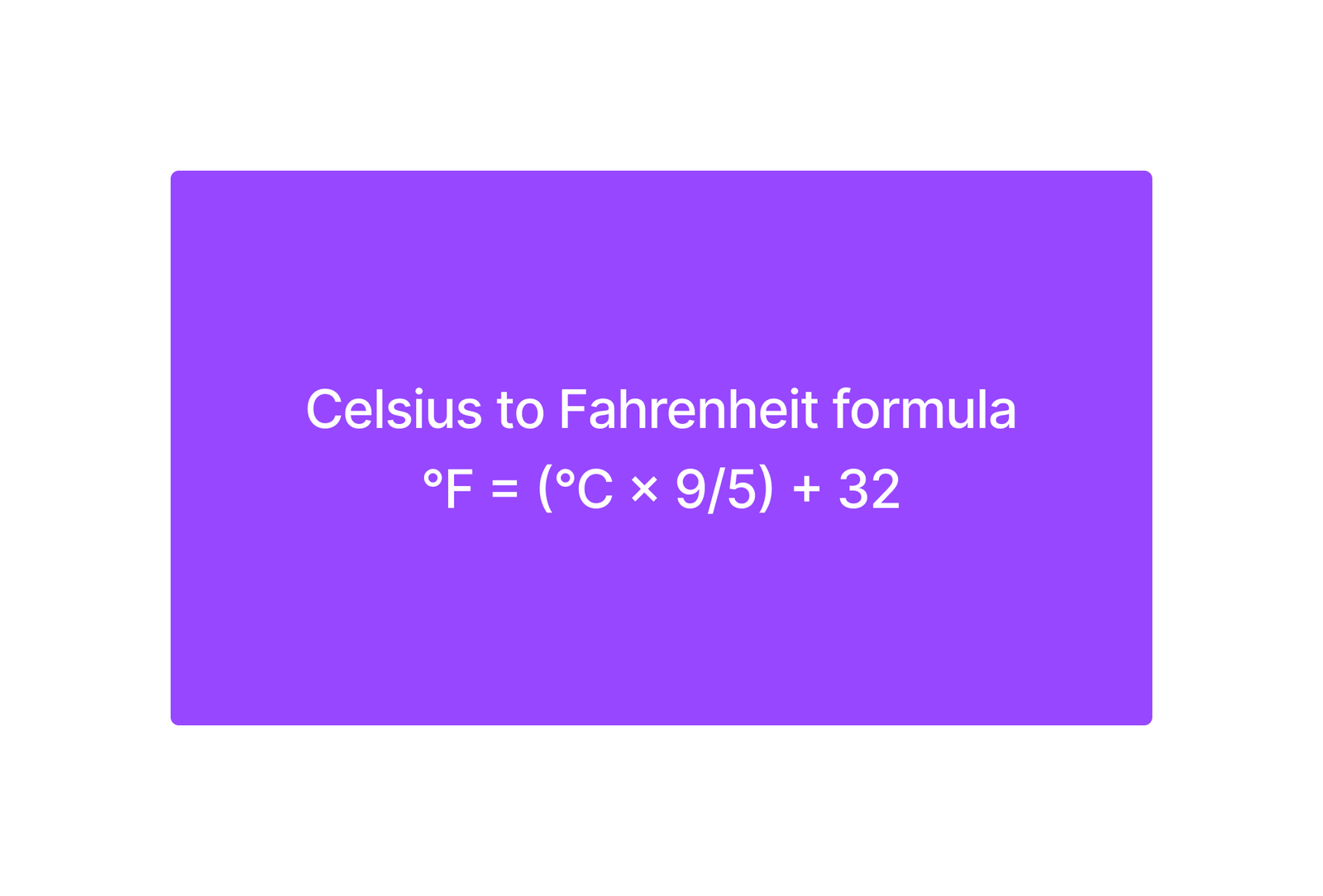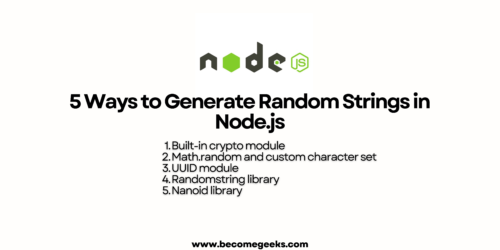Understanding Semver (Semantic Versioning) with Examples
If you’ve ever worked with software, you’ve likely encountered version numbers like 1.2.3 or 2.0.1. These numbers play a crucial role in managing software releases, and they follow a system called Semantic Versioning, or Semver for short. In this blog post, we’ll demystify Semver through illustrative examples, helping you grasp its principles and how it benefits both developers and users.
What is Semver (Semantic Versioning)?
Semantic Versioning is a versioning scheme for software that aims to convey meaning about the underlying changes in a release. It consists of three components: major, minor, and patch versions, formatted as MAJOR.MINOR.PATCH. Each of these components has a specific purpose and should change in a predictable manner.
1. Major Version
The major version (MAJOR) is the first number in Semver, and it indicates significant, backward-incompatible changes in the software. When the major version increments, it signifies that the software’s API has undergone substantial changes, which may break compatibility with previous versions. Developers should approach major version updates with caution.
2. Minor Version
The minor version (MINOR) is the second number and represents backward-compatible additions or improvements. A minor version bump indicates that new features or enhancements have been added to the software without breaking existing functionality. Users can typically upgrade without concerns about compatibility issues.
3. Patch Version
The patch version (PATCH) is the third number and is used for backward-compatible bug fixes. When the patch version changes, it means that issues have been resolved without introducing new features or breaking existing functionality. These updates are generally safe to apply.
Grammar for valid Semver
Valid Semver versions consist of three main parts: MAJOR, MINOR, and PATCH, along with two optional parts: pre-release identifiers and build metadata. Here’s a breakdown of the grammar for valid Semver versions:
Required Parts:
- MAJOR: An integer that represents significant, backward-incompatible changes in the software. It must be a non-negative number, e.g.,
1,2,10. - MINOR: An integer that indicates backward-compatible new features or enhancements. It must be a non-negative number, e.g.,
0,3,42. - PATCH: An integer that denotes backward-compatible bug fixes. It must be a non-negative number, e.g.,
0,5,23.
Optional Parts:
- Pre-release Identifiers: Alphanumeric labels separated by hyphens (
-) that can be appended to the version. These are used to indicate versions that are in development, testing, or specific stages. Each identifier must consist of only ASCII letters and digits, and hyphens are allowed but cannot start or end an identifier. Examples includealpha,beta.1,rc.2. - Build Metadata: Alphanumeric characters separated by a plus sign (
+) that provide additional information about the build process or environment. Build metadata can contain any ASCII characters except spaces. Examples includebuild5678,ci/cd.
Overall Structure:
A valid Semver version has the following overall structure:
MAJOR.MINOR.PATCH[-PreRelease][+BuildMetadata]Here are some examples of valid Semver versions:
1.0.0: A stable release with no pre-release identifiers or build metadata.2.1.3-alpha.1: A version in the alpha stage with build metadata.3.0.0+build5678: A stable release with build metadata.1.2.3-beta.2+ci/cd: A pre-release beta version with build metadata.
Semver in Action
Now, let’s explore Semver with some practical examples:
Example 1: Starting from Scratch
Imagine you’re developing a text editor called “Textify” from scratch. You release the first version, and you assign it the version number 1.0.0. Since this is the initial release, it’s the major version, and there are no previous versions to be compatible with.
Example 2: Adding New Features
In the next release, you’ve added several new features to Textify, such as spell-check and word count. This is a backward-compatible change because it doesn’t break any existing functionality. So, you increment the minor version: 1.1.0.
Example 3: Fixing Bugs
Some users reported issues with the spell-check feature, and you’ve fixed them. These bug fixes are backward-compatible as well, so you update the patch version: 1.1.1.
Example 4: Breaking Changes
In your next update, you’ve decided to completely revamp the user interface, which requires users to relearn how to use Textify. This is a major change that breaks backward compatibility, so you increase the major version: 2.0.0.
Conclusion
Semantic Versioning, or Semver, is a simple yet powerful system for versioning software that helps developers and users understand the implications of each release. By following the MAJOR.MINOR.PATCH format and adhering to the rules of Semver, you can make informed decisions about when and how to update your software.
For developers, Semver promotes clear communication and avoids surprises for users when they update. For users, it provides valuable insights into what has changed in the software and whether an update is likely to cause compatibility issues.
So, next time you see a version number like X.Y.Z, remember the Semver principles we’ve discussed here, and you’ll be better equipped to navigate the ever-evolving world of software.