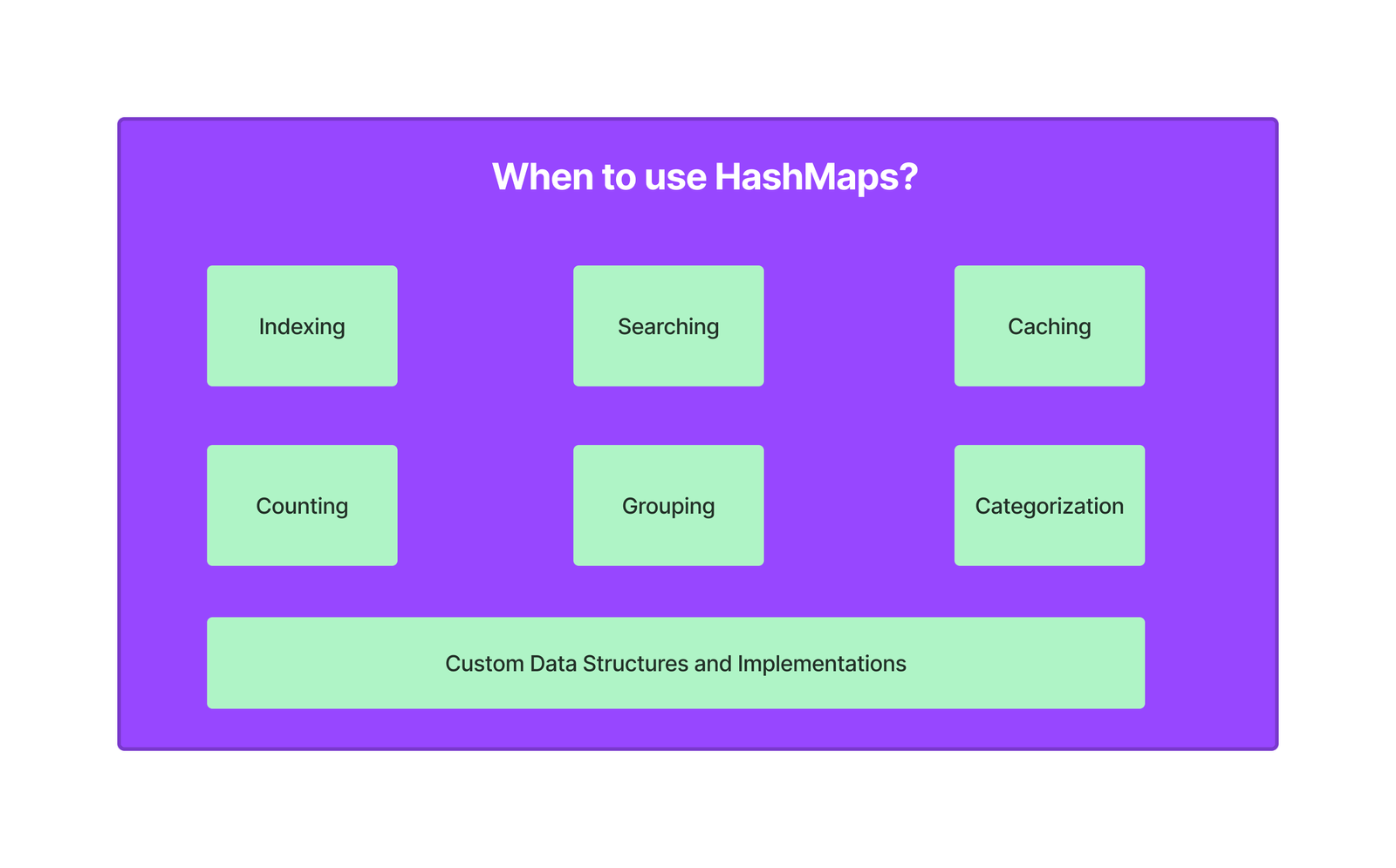ArrayList in Java Example – How to Use ArrayList
In the world of Java programming, collections play a vital role in storing, manipulating, and managing groups of objects. One of the most versatile and widely used collection classes is the ArrayList. In this comprehensive guide, we will delve into the intricacies of the ArrayList class in Java, exploring its features, benefits, and providing real-world examples of how to use ArrayList effectively.
Table of Contents
- Introduction to ArrayList
- Creating an ArrayList
- Adding and Removing Elements
- Accessing Elements
- Iterating Through an ArrayList
- Tips for Efficient ArrayList Usage
1. Introduction to ArrayList
An ArrayList in Java is a dynamic array-like data structure that allows us to store and manipulate objects. It belongs to the java.util package and provides an efficient way to manage collections of items. Unlike traditional arrays, ArrayLists can dynamically resize themselves, making it easier to handle varying amounts of data.
2. Creating an ArrayList
To use an ArrayList, you need to import the java.util.ArrayList class. Here’s how you can create an ArrayList:
import java.util.ArrayList;
public class ArrayListExample {
public static void main(String[] args) {
// Creating an ArrayList of strings
ArrayList<String> fruits = new ArrayList<>();
}
}3. Adding and Removing Elements
Adding and removing elements from an ArrayList is straightforward. You can use methods such as add(), addAll(), remove(), and clear().
// Adding elements
fruits.add("Apple");
fruits.add("Banana");
// Removing an element
fruits.remove("Apple");4. Accessing Elements
You can access elements by their index using the get() method:
String firstFruit = fruits.get(0); // Retrieves the first element5. Iterating Through an ArrayList
You can iterate through an ArrayList using various methods. Here’s an example using a traditional for loop and the enhanced for-each loop:
// Using a traditional for loop
for (int i = 0; i < fruits.size(); i++) {
System.out.println(fruits.get(i));
}
// Using the enhanced for-each loop
for (String fruit : fruits) {
System.out.println(fruit);
}6. Tips for Efficient ArrayList Usage
- Preallocate Capacity: If you know the approximate size of your
ArrayList, you can improve performance by preallocating capacity using theensureCapacity()method. - Use Proper Initial Capacity: Setting an appropriate initial capacity can help minimize resizing operations, improving efficiency.
- Consider Other Collections: Depending on your use case, you might want to explore other Java collections like
LinkedListorHashSet.
Conclusion
In this guide, we’ve explored the fundamental aspects of ArrayList in Java. You’ve learned how to create, add, remove, and access elements in an ArrayList, as well as various techniques for iterating through the collection. By understanding the strengths and considerations of ArrayList, you are now better equipped to use this versatile data structure effectively in your Java projects. Happy coding!