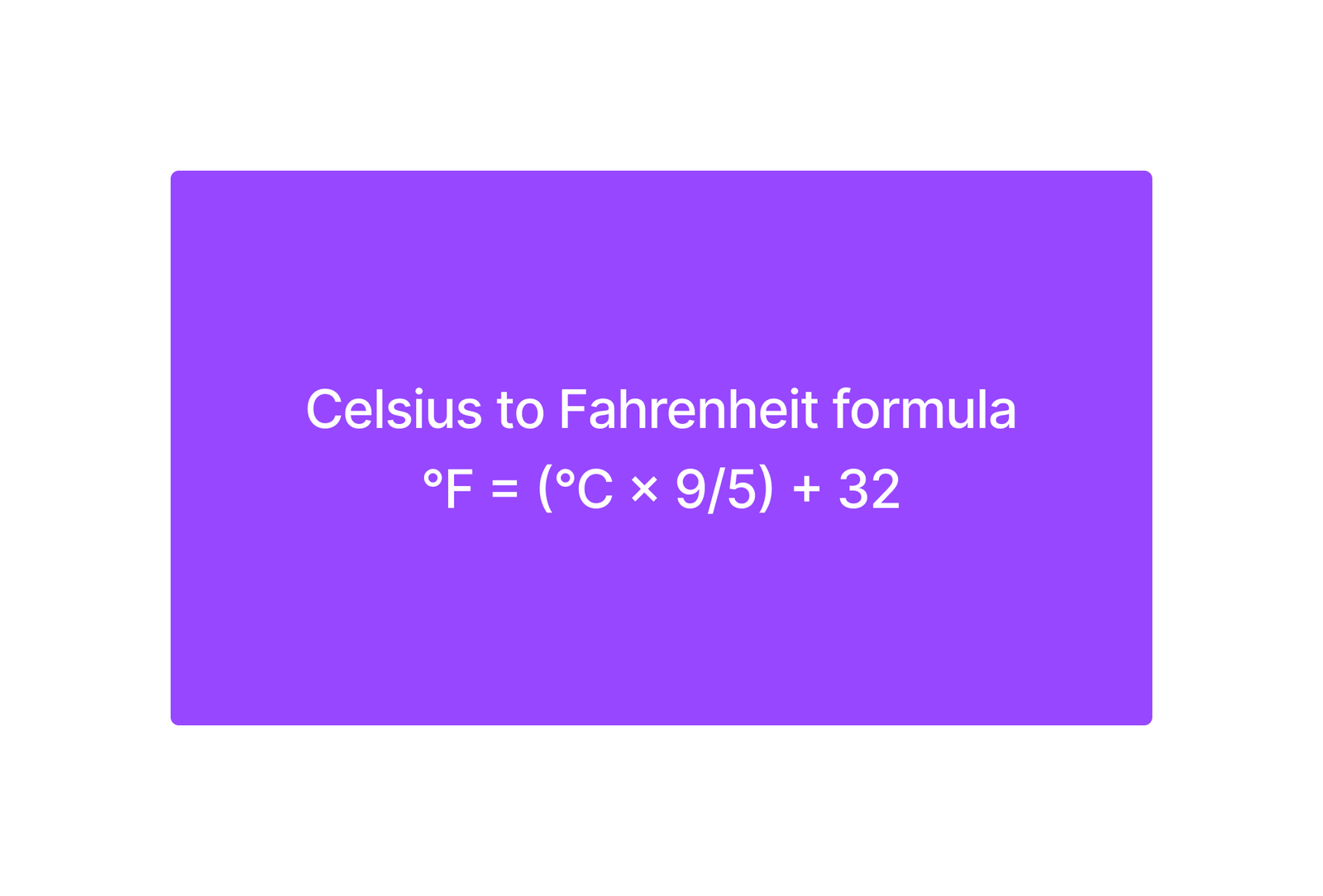Spring Boot Around Advice Example: A Step-by-Step Tutorial
In this hands-on tutorial, we’ll explore the concept of Spring Boot Around Advice and provide a detailed example to help you understand how to use it effectively in your Spring Boot applications. This tutorial is designed for developers with some familiarity with programming and development.
Introduction
Spring Boot provides a powerful aspect-oriented programming (AOP) framework that allows you to apply advice (interceptors) to your methods. In this tutorial, we will focus on “Around Advice,” a type of advice that can be used to intercept method calls and modify their behavior. We’ll walk you through a practical Spring Boot Around Advice example to demonstrate its usage.
Understanding Around Advice
Before we delve into the example of Spring Boot Around Advice, let’s clarify the core concepts of AOP:
- Advice: In AOP, advice represents the custom code that runs at specified join points, which are typically method invocations. There are different types of advice, such as “Before Advice,” “After Advice,” and “Around Advice.”
- Join Point: A join point is a specific point in your application’s execution flow, usually corresponding to method calls. In the context of Spring Boot, it’s where you can apply your advice.
- Pointcut: A pointcut is an expression that specifies which join points should be intercepted. It defines the criteria for selecting the methods that will be affected by your advice.
- Aspect: An aspect is a module that encapsulates advice and pointcut expressions. Aspects provide a clean and modular way to organize your AOP-related code.
Around Advice is arguably the most versatile type of advice in AOP. It allows you to fully control a method’s execution by intercepting it before and after its execution. With Around Advice, you can modify method parameters, change the return value, and even prevent the method from executing entirely. It’s like having a powerful tool to shape and enhance the behavior of your methods.
Practical Applications of Around Advice
Spring Boot Around Advice is invaluable when dealing with cross-cutting concerns. These are concerns that affect multiple parts of your application and aren’t confined to a single module. Some common cross-cutting concerns where Around Advice can be beneficial include:
- Logging: You can intercept method calls to log essential information such as method entry and exit points, parameters, and return values. This simplifies debugging and performance analysis.
- Security: Implementing security checks at the method level is a common use case. You can use Around Advice to enforce authentication, authorization, and input validation for various methods.
- Transaction Management: When dealing with transactions, you can use Around Advice to define transaction boundaries, ensuring that methods run within the appropriate transaction context.
- Caching: Around Advice allows you to cache method results, improving performance by avoiding redundant processing for the same inputs.
- Error Handling: Centralized error handling can be implemented using Around Advice to catch and process exceptions thrown by methods.
Create a Spring Boot Project
To get started with this Spring Boot project, you can use the Spring Initializr, a web-based tool that simplifies project setup. Follow these steps:
- Open your web browser and go to the Spring Initializr website.
- Configure your project by specifying the following details:
- Project: Select “Maven Project” or “Gradle Project” based on your preference.
- Language: Choose “Java.”
- Spring Boot: Select the desired version (use the latest stable version).
- Group: Specify your project’s group, e.g.,
com.example. - Artifact: Enter your project’s artifact ID, e.g.,
spring-boot-around-advice-example. - Name: Provide a name for your project.
- Description: Optionally, add a brief project description.
- Package Name: Set the base package for your project, e.g.,
com.example.demo. - Packaging: Choose “Jar” (for a JAR file) or “War” (for a WAR file).
- Java: Select the Java version you want to use, e.g., “8,” “11,” or “16.”
- Add dependencies:
- Search for “Spring Web” and add it. This will include the necessary dependencies for building a web application.
- Search for “Spring AOP” and add it. This will include the dependencies for Aspect-Oriented Programming (AOP).
- Click the “Generate” button to download a ZIP file containing your project’s initial structure.
- Extract the downloaded ZIP file to your desired project directory.
Now you have a Spring Boot project set up using the Spring Initializr with the required dependencies and project structure. You can open this project in your favorite Integrated Development Environment (IDE) and continue with the tutorial.
Our pom.xml will look like below
<?xml version="1.0" encoding="UTF-8"?>
<project xmlns="http://maven.apache.org/POM/4.0.0"
xmlns:xsi="http://www.w3.org/2001/XMLSchema-instance"
xsi:schemaLocation="http://maven.apache.org/POM/4.0.0 http://maven.apache.org/xsd/maven-4.0.0.xsd">
<modelVersion>4.0.0</modelVersion>
<groupId>com.example.demo</groupId>
<artifactId>spring-boot-around-advice-example</artifactId>
<version>1.0.0</version>
<parent>
<groupId>org.springframework.boot</groupId>
<artifactId>spring-boot-starter-parent</artifactId>
<version>2.5.3</version> <!-- Use the latest Spring Boot version -->
</parent>
<dependencies>
<!-- Spring Boot Starter Dependencies -->
<dependency>
<groupId>org.springframework.boot</groupId>
<artifactId>spring-boot-starter</artifactId>
</dependency>
<dependency>
<groupId>org.springframework.boot</groupId>
<artifactId>spring-boot-starter-web</artifactId>
</dependency>
<dependency>
<groupId>org.springframework.boot</groupId>
<artifactId>spring-boot-starter-aop</artifactId>
</dependency>
<!-- Spring Boot Test Dependencies -->
<dependency>
<groupId>org.springframework.boot</groupId>
<artifactId>spring-boot-starter-test</artifactId>
<scope>test</scope>
</dependency>
</dependencies>
<build>
<plugins>
<plugin>
<groupId>org.springframework.boot</groupId>
<artifactId>spring-boot-maven-plugin</artifactId>
</plugin>
</plugins>
</build>
</project>Project Structure
Below is a typical project structure for our Spring Boot Around Advice Example:
spring-boot-around-advice-example/
│
├── src/
│ ├── main/
│ │ ├── java/
│ │ │ ├── com/
│ │ │ │ ├── example/
│ │ │ │ │ ├── demo/
│ │ │ │ │ │ ├── DemoApplication.java (Main application class)
│ │ │ │ │ │ ├── SampleService.java (Service class)
│ │ │ │ │ │ ├── SampleAspect.java (Aspect class)
│ │ │ │ │ │ ├── AppRunner.java (Controller or main class)
│ │ │ ├── resources/
│ │ │ │ ├── application.properties
│ │ ├── test/
│ │ │ ├── java/
│ │ │ │ ├── com/
│ │ │ │ │ ├── example/
│ │ │ │ │ │ ├── demo/
│ │ │ │ │ │ │ ├── DemoApplicationTests.java
│
├── pom.xmlDefine a Sample Service
Now, let’s create a simple service that we will use for our example. This service will have a method that we’ll intercept using Around Advice.
import org.springframework.stereotype.Service;
@Service
public class SampleService {
public void performAction() {
System.out.println("Executing the performAction method.");
}
}Create an Aspect for Around Advice
import org.aspectj.lang.ProceedingJoinPoint;
import org.aspectj.lang.annotation.Around;
import org.aspectj.lang.annotation.Aspect;
import org.springframework.stereotype.Component;
@Aspect
@Component
public class SampleAspect {
@Around("execution(* com.example.demo.SampleService.performAction())")
public Object aroundAdvice(ProceedingJoinPoint joinPoint) throws Throwable {
System.out.println("Before executing performAction method.");
Object result = joinPoint.proceed(); // Proceed with the intercepted method.
System.out.println("After executing performAction method.");
return result;
}
}Configure Your Application
Ensure that your Spring Boot application is aware of the aspect you’ve created. Add the @EnableAspectJAutoProxy annotation to your main application class.
import org.springframework.boot.SpringApplication;
import org.springframework.boot.autoconfigure.SpringBootApplication;
import org.springframework.context.annotation.EnableAspectJAutoProxy;
@SpringBootApplication
@EnableAspectJAutoProxy
public class DemoApplication {
public static void main(String[] args) {
SpringApplication.run(DemoApplication.class, args);
}
}Run Your Application
Now, you can run your Spring Boot application and observe the Around Advice in action.
import org.springframework.boot.SpringApplication;
import org.springframework.boot.autoconfigure.SpringBootApplication;
import org.springframework.context.annotation.EnableAspectJAutoProxy;
@SpringBootApplication
@EnableAspectJAutoProxy
public class DemoApplication {
public static void main(String[] args) {
SpringApplication.run(DemoApplication.class, args);
}
}Test the Around Advice
In a controller or main class, create a bean of SampleService and call its performAction method.
import org.springframework.beans.factory.annotation.Autowired;
import org.springframework.boot.CommandLineRunner;
import org.springframework.stereotype.Component;
@Component
public class AppRunner implements CommandLineRunner {
@Autowired
private SampleService sampleService;
@Override
public void run(String... args) {
sampleService.performAction();
}
}Conclusion
Congratulations! You’ve successfully implemented an Around Advice example in a Spring Boot application. Around Advice is a powerful tool for intercepting method calls and modifying their behavior in a clean and maintainable way. You can use this approach to add cross-cutting concerns to your applications, such as logging, security, and more.
In this tutorial, we covered the following key steps:
- Creating a Spring Boot project.
- Defining a sample service.
- Creating an aspect for Around Advice.
- Configuring your application.
- Running your Spring Boot application.
- Testing the Around Advice.
Feel free to experiment with different scenarios and explore other aspects of Spring Boot AOP for more advanced use cases.
That’s it for this Spring Boot Around Advice example tutorial. Happy coding!