How to Initialize Nested Lists in Python: A Beginner’s Guide
Today, we’re going to explore a crucial concept that often puzzles beginners: nested lists in python. Think of nested lists as a list within a list, similar to how you would organize a bookshelf with different shelves and books on each shelf. We’ll take a step-by-step approach to understand how to create these multi-dimensional structures in Python.
What is a Nested List?
Imagine a grid, like a chessboard, where you have rows and columns. In Python, such a structure can be represented using a nested list. Each element of the main list (each row of the chessboard) is another list (each column in that row).
But why does it matter? Well, nested lists are incredibly useful for a variety of tasks like data organization, matrix operations, or even game development (think tic-tac-toe).
Methods to Initialize Nested Lists in python
There are several ways to create nested lists in Python, and we’ll look at each of them with easy-to-understand examples.
1. List Comprehensions: The Pythonic Way
List comprehensions are a neat and efficient way to create lists in Python. They are not just concise but also quite readable.
Example: Let’s make a 4×4 matrix filled with zeros.
matrix = [[0 for _ in range(4)] for _ in range(4)]Here, we’re saying, “For each row in my 4×4 matrix, fill it with zeros.”
2. Using the * Operator: The Shortcut
This method is handy but be careful with it, especially when working with mutable objects.
Example: How about a 2×3 matrix of ones?
matrix = [[1] * 3 for _ in range(2)]We created a row [1, 1, 1] and then replicated it to have 2 such rows.
3. Nested Loops: Old School but Clear
If you prefer clarity and the step-by-step approach, nested loops are your friends.
Example: A 3×2 matrix, all filled with the number 5.
matrix = []
for i in range(3):
row = []
for j in range(2):
row.append(5)
matrix.append(row)Here, we manually construct each row and then add it to the matrix.
4. Using numpy: For the Math Fans
If you deal with numerical data, numpy is a great library that simplifies many operations, including the creation of multi-dimensional arrays.
Example: A 3×3 matrix with zeros, using numpy.
import numpy as np
matrix = np.zeros((3, 3))It’s as simple as telling numpy the dimensions of your matrix.
5. Copying an Existing Nested List: The Clone Technique
If you already have a nested list and want to create a new one with the same structure, this method is quite useful.
Example: Copying a matrix structure but with different values.
original_matrix = [[1, 2], [3, 4]]
new_matrix = [[-1 for _ in row] for row in original_matrix]We’ve taken the structure of original_matrix and filled the new one with -1.
Conclusion
And there you have it! Creating nested lists in Python isn’t as daunting as it seems. Whether you use list comprehensions, the * operator, nested loops, numpy, or copying an existing list, each method has its own charm and use cases. Experiment with these techniques, and you’ll soon find yourself comfortably managing complex data structures in your Python projects.
Remember, learning to code is like learning a new language; it’s about practice and patience.
Read more on Nested list comprehension with if else in python with examples.
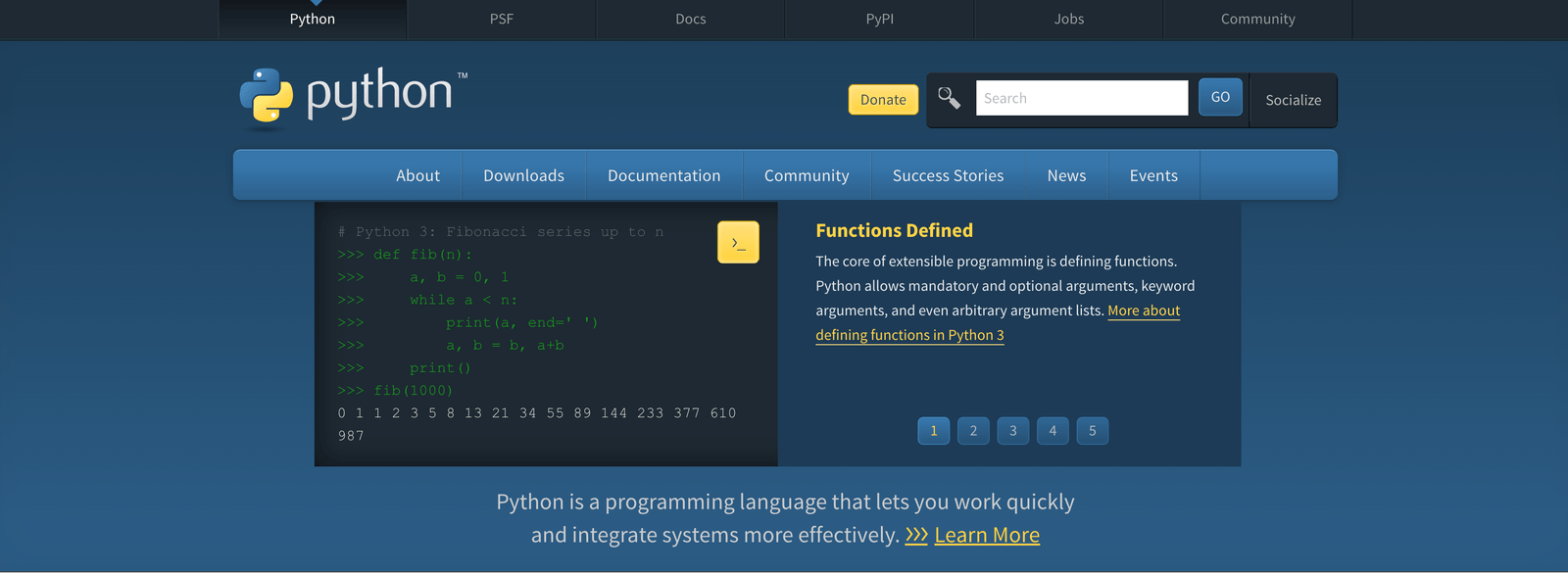



1 Response